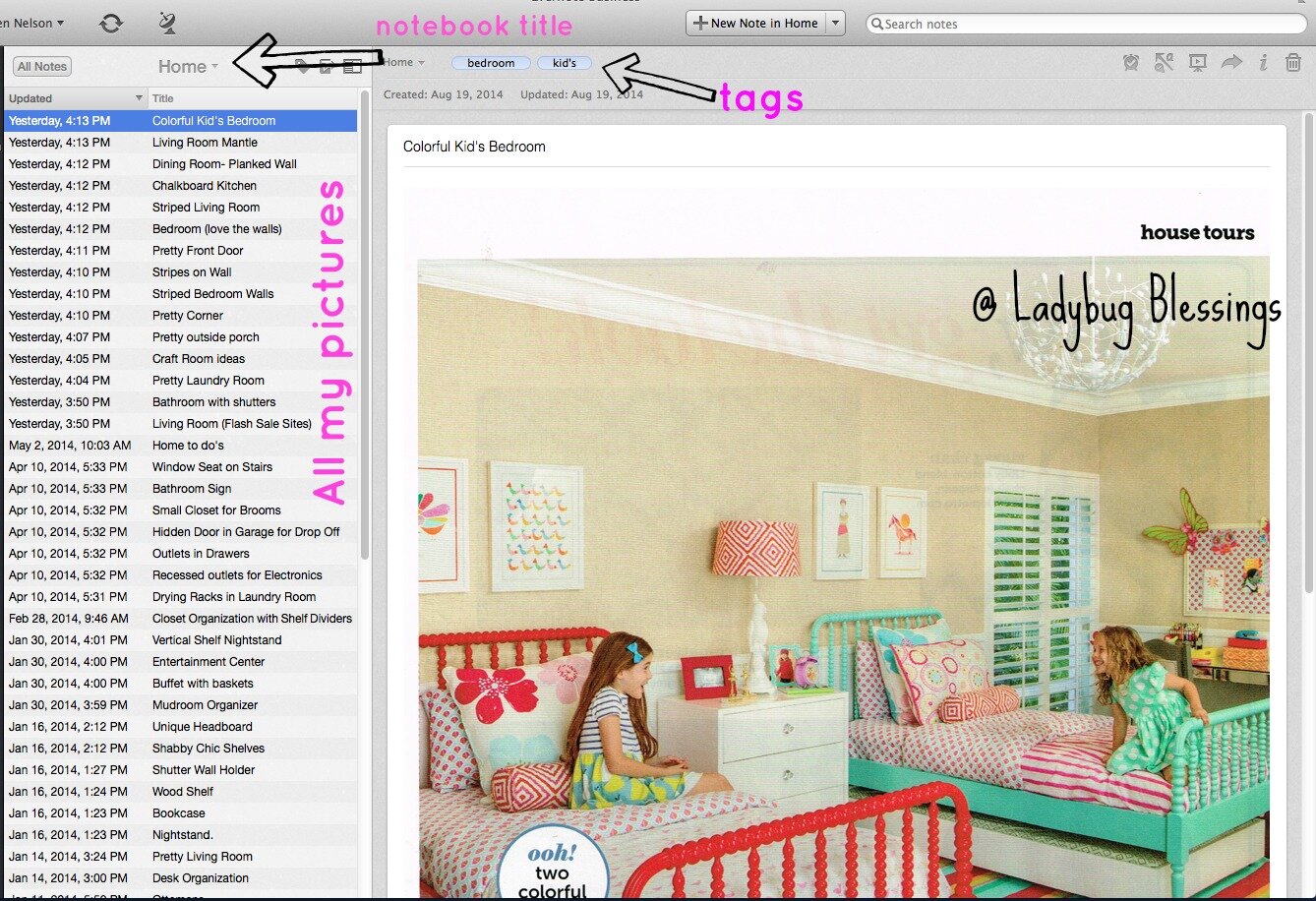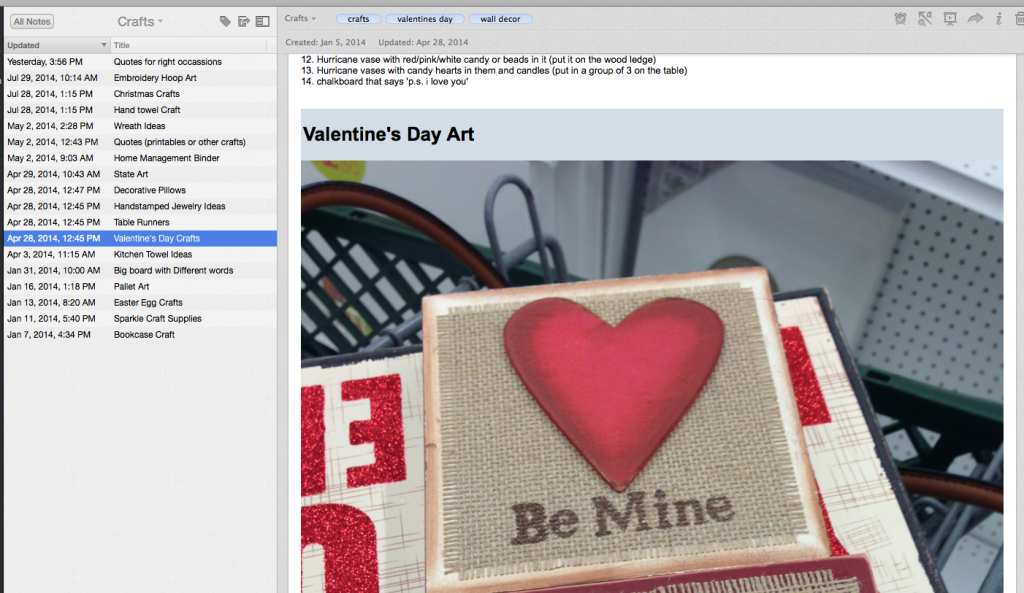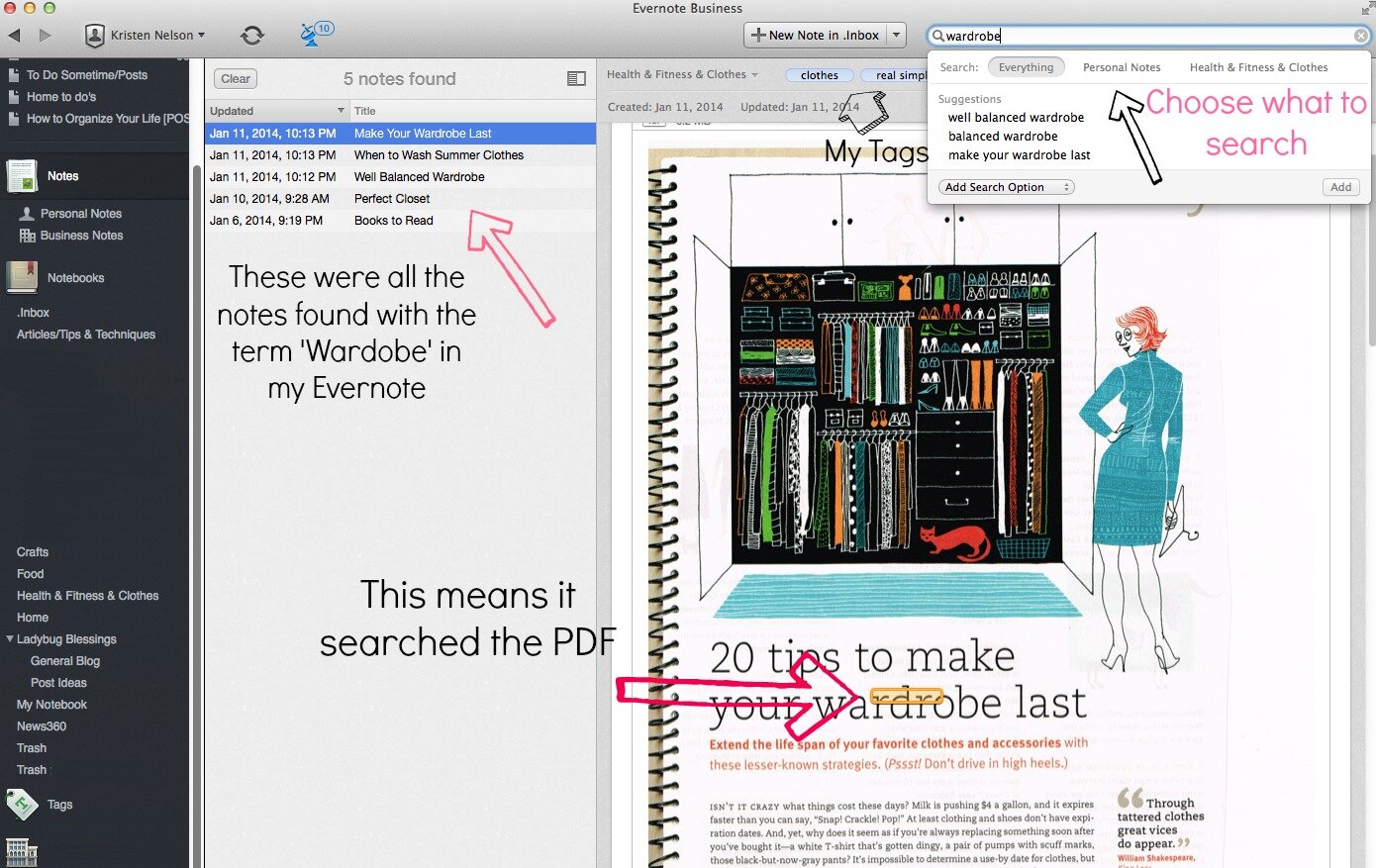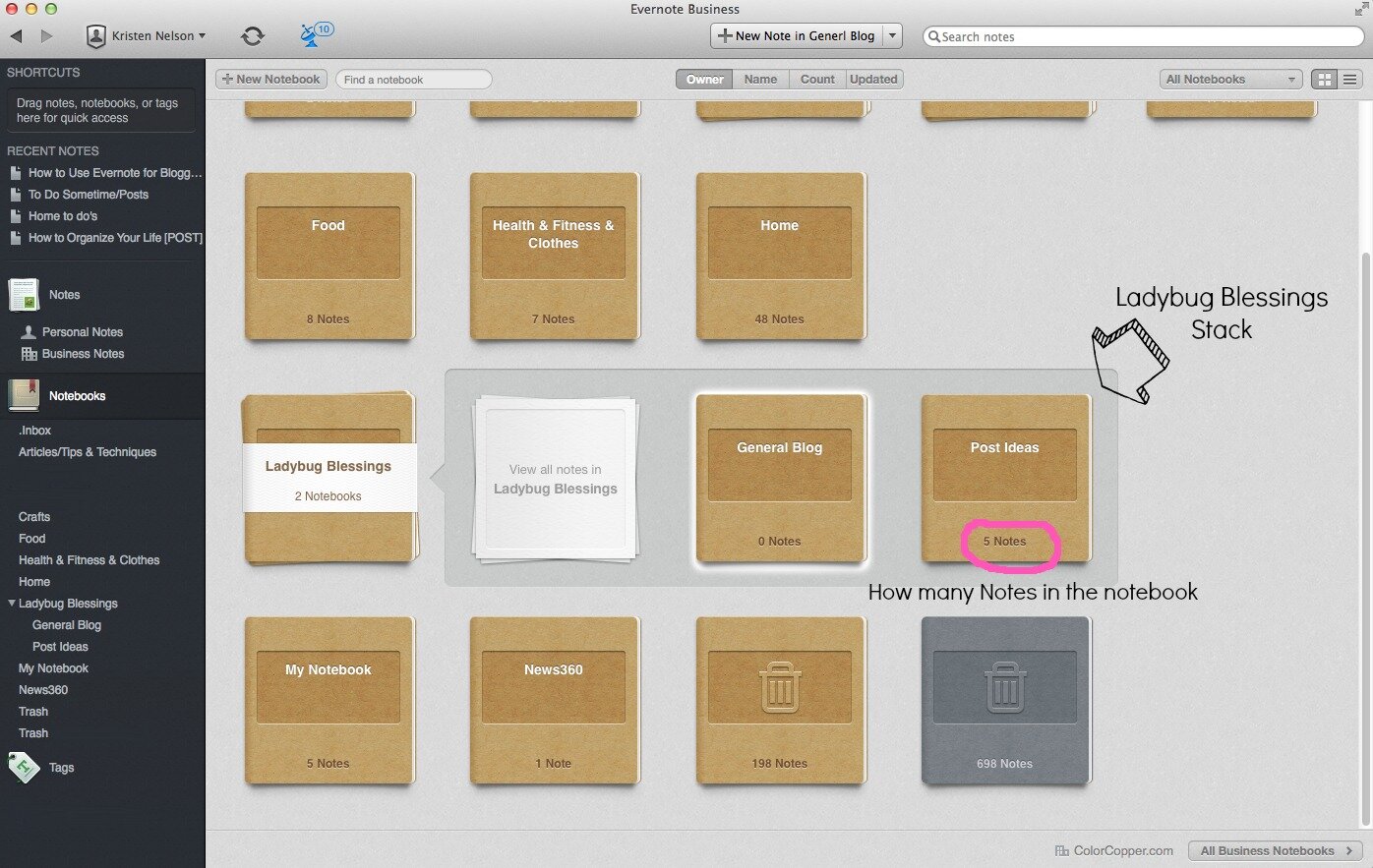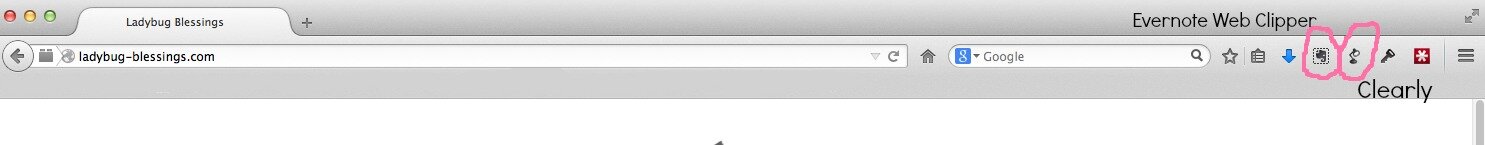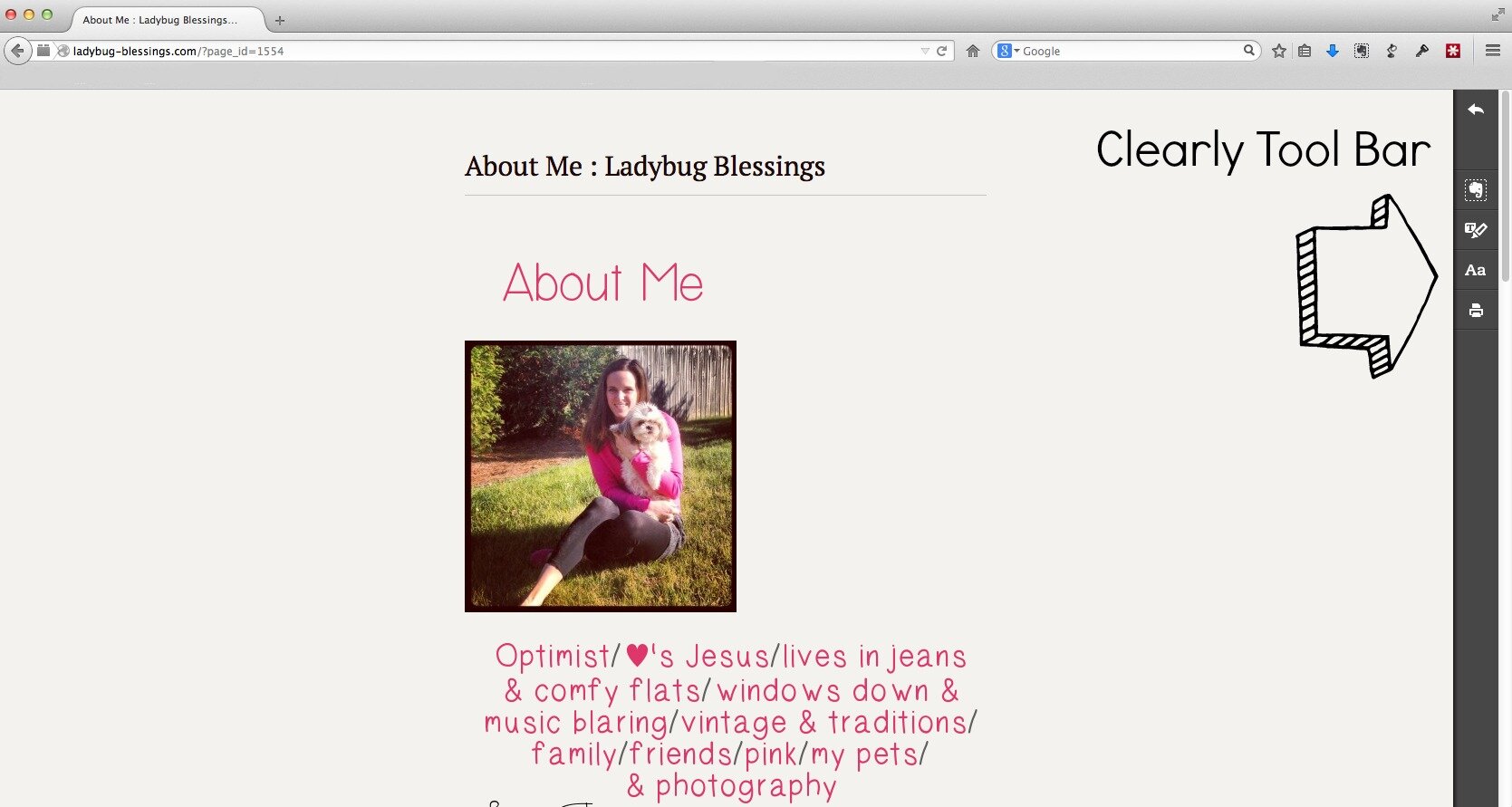I have mentioned how I use Evernote For Blogging in the past and I finally finished (or am at least up to date) on using Evernote to organize all my articles. I am sure a lot of you are like me and you rip out articles and ideas from magazines. I used to have large binders storing all of this information in plastic sleeves. It worked but 1. took up a lot of room and 2. I had to look to find what I was looking for. Enter Evernote. I can scan in my articles using my printer and then put them into Evernote. Evernote converts them into searchable PDF’s. This is my favorite part. I can put the article in and then I can search in Evernote to find them!
These are only some of the articles I was scanning in. It took me forever. I started back in April and took a long break and finally finished up the other day. Some of these articles I had been saving for years. This was good as I was able to get rid of some of them that didn’t matter and put the recipes in my recipe binder.
Once you have everything scanned in you can go ahead and make a new Notebook. I titled mine Home, Crafts, Articles/Tips, and then Clothes/Health (basically general Me). You can always add more notebooks and change them as you scan articles in but since you can search for everything I find it a lot easier to have less notebooks and make use of searching and tags. For the one above you can see I added the tags: bedroom & Kid’s. I also have added the magazine it came from on some of them. This way I can search the tag Bedroom and all of the bedrooms will come up.
This is what it looks like when you are searching. I searched just in this folder and it was able to find the text from the picture of the article and bring it up for me. It makes it so much easier to search for things.
I even use it for some craft ideas. Granted, I have lots of different places with craft ideas and should use Evernote more to store them but when I am out and about and find something I want to recreate it is super easy to place it in Evernote. Evernote has a mobile app where I can make notes on the go.
Evernote has so many uses, blogging and organizing articles are really just the beginning. How do you use Evernote?